Apple Device Enrollment Program
The Apple Device Enrollment Program (DEP) provides a fast, streamlined way to deploy company-owned iOS devices, such as iPads or iPhones. Whether these devices were purchased directly from Apple or from NEG-ITSolutions. This is easily done by automating MDM enrollment and supervision of devices during configuration.Why is the Apple Device Enrollment program interesting for you?
Easier deployment of iOS and macOS devices with Device Management
Option to put your supported Apple device in Supervised mode
Hide certain screens during the initial device setup process
Providing macOS devices without Image
Because it significantly reduces the number of operations that need to be performed on each device, deploying your Apple Devices is significantly easier.
DEP is also a relief for the non-technical users in your organisation. Once they unpack and turn on their device, it is ready to use after a few screens. They don't have to wait for the IT department to configure the device. A user can use their device almost immediately!
Apple Device Enrollment is of interest to organisations in education, healthcare, government and SMB companies that want to get their Apple devices up and running quickly and super easily.
Remote deployment.
Users can get up and running quickly without you having to physically hold or prepare their devices. When MDM sign-on is automated for large-scale iOS deployments, users can immediately set up accounts and you can configure corporate policies and assign apps wirelessly.Wireless supervision.
Supervision provides a higher level of device management for enterprise-owned iOS devices. You can enable this mode wirelessly during configuration to set additional restrictions, such as disabling iMessage or AirDrop. Supervision also gives you access to additional device configurations and features, such as web filtering and one-app mode.Streamlined configuration.
With DEP, you can make it even easier for users to work with iPad and iPhone. After the devices are connected to your MDM server, the built-in configuration assistant helps carry out the activation process. You can further streamline the configuration by skipping certain screens of the configuration process.Sign in to streamline the deployment of iOS devices.
Perform the steps below to streamline the configuration of enterprise-owned iOS devices so that business users can get up and running quickly and easily.1. Sign in
Sign up for the Device Enrollment Program here by creating an Apple Deployment Programs account and providing general information about your business. This includes information about hardware purchased directly from Apple or from NEG.
2. Create accounts
Create additional accounts for administrators responsible for managing and configuring company-owned devices.
3. Pairing
Link to your own physical MDM servers via the Apple DEP website. Each MDM server is securely authorised with two-step authentication.
4. Assign
Assign devices to your virtual MDM server based on serial number or order number. You can even set new devices to be automatically assigned to a particular virtual MDM server.


Rapid response to peaks and troughs in Endemol's workplace requirements
"Managing stock, unpacking, labeling, preparing and quickly installing on demand, NEG-ITSolutions does it all. We don't get to see a box, don't have to worry about it."
Edwin de Bie
Infrastucture Manager
Endemol Nederland Mediagroep
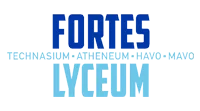
NEG helps you decide whether the investment is worth it and whether better/more sustainable options are available. New or refurbished. It’s not just the price; the service, reachability and goodwill factor are also reasons for choosing NEG. They always score very well in all these areas.
So we can definitely recommend NEG, as we can ask them anything.
Michael Ruitenbeek
IT coordinator
Fortes Lyceum

We received the thin clients ready for use, with all the right settings, conveniently repackaged and coded. Even when circumstances meant Parnassia ordered late, the process was scaled up when necessary to speed things up and meet deadlines.
"I’ve been in the business for 20 years but never before have I come across such a level of flexibility.”
Lex de Groot
Technical Project Manager
Parnassia Groep